Why SOPs Are a Game-Changer for Virtual Assistant Success
If you’ve ever felt like you’re repeating instructions, wasting time explaining tasks, or struggling to delegate properly, you’re not alone. Many business owners and managers face the same issue—especially when working with a virtual assistant.
Standard Operating Procedures (SOPs) are your best solution. They don’t just streamline delegation—they unlock productivity, reduce costly errors, and give your virtual assistant the clarity needed to work independently. This blog will show you how to build an SOP library that ensures long-term success with your virtual assistant.
What Is an SOP Library and Why You Need One
An SOP (Standard Operating Procedure) library is a centralized digital hub of documented instructions for recurring business tasks. It acts as a training manual and productivity booster rolled into one.
Why It’s Essential for a Virtual Assistant
- Ensures consistency across daily, weekly, and monthly tasks
- Reduces onboarding time and speeds up delegation
- Increases task accuracy and accountability
- Empowers your VA to work independently without needing to ask questions repeatedly
- Frees up your time so you can focus on strategic growth
Whether you’re running a solo consultancy or a growing business, your virtual assistant becomes more effective and efficient with a strong SOP library.
How to Structure an SOP Library for a Virtual Assistant
A well-organized SOP library is more than a Google Drive folder. It should be structured for quick access, ease of use, and ongoing improvement.
Step 1: Choose Your SOP Hosting Platform
Some popular options include:
- Google Drive or Dropbox – Great for simple folder hierarchies
- Notion – Ideal for dynamic links, templates, and task tracking
- ClickUp or Asana – Perfect for task-based SOP execution
- Trainual – Built specifically for team training and SOPs
Choose what integrates best with your existing workflows and your virtual assistant’s preferences.
Step 2: Categorize SOPs by Function
Break down your SOP library into categories that align with your VA’s role:
- Admin Support (e.g., inbox management, calendar updates)
- Social Media (e.g., post scheduling, content curation)
- Lead Generation (e.g., LinkedIn outreach, CRM updates)
- Recruitment Tasks (e.g., resume sourcing, applicant tracking)
- Operations (e.g., onboarding processes, billing reminders)
This makes it easier for your virtual assistant to find what they need instantly.
Step 3: Use Clear Naming Conventions
Stick to a standardized format:
- [Category] – [Task] – [Frequency]
- Example: Social Media – Instagram Reels – Weekly
This naming convention reduces confusion and helps with searchability.
Step 4: Format Your SOPs for Clarity
Use the following template:
- Title
- Objective (What is the goal of the SOP?)
- Tools Used (e.g., Canva, Buffer, Gmail)
- Step-by-Step Instructions (with screenshots, bullets, or video links)
- Expected Output
- Troubleshooting Notes
- Last Updated
Encourage your virtual assistant to give feedback or suggest edits for improvement.
What to Document First: High-ROI Tasks
Don’t try to document everything at once. Start with tasks that:
- Take up a lot of your time
- Are done weekly or monthly
- Are prone to errors or inconsistencies
Examples:
- VA onboarding and training workflows
- Inbox management rules
- Basic content repurposing process
- Client onboarding for service delivery
- Social media publishing workflows
Over time, your SOP library becomes a living system that grows with your business.
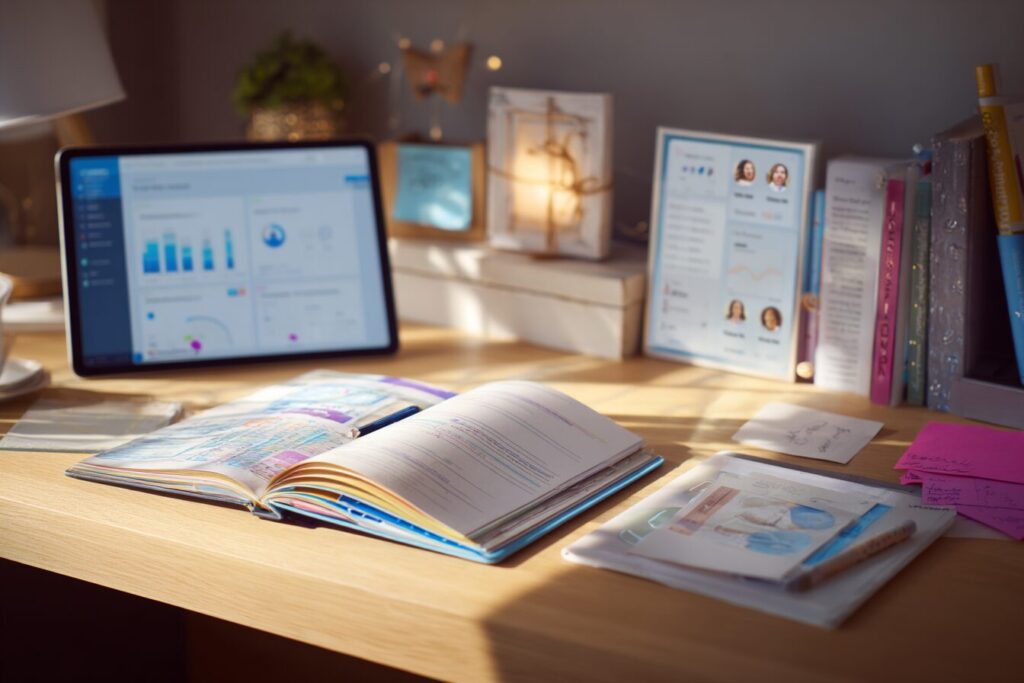
How Assist Recruiting Helps You Build SOPs with Your Virtual Assistant
At Assist Recruiting, we don’t just match you with top-tier Filipino virtual assistants—we also set them up for long-term success.
Our process includes:
- VA onboarding sessions that include SOP walkthroughs
- A performance coach who helps document, optimize, and improve SOPs
- Support in organizing your SOP library and categorizing it properly
- Free Notion templates for SOP documentation and task tracking
- Check-in calls to assess where SOPs need updating
We ensure both you and your virtual assistant are aligned from day one.
5 Pro Tips for Making SOPs Stick
- Add short Loom videos inside your SOPs
- Link SOPs to recurring calendar tasks
- Review and refresh SOPs quarterly
- Encourage VA ownership—they can update or optimize them
- Celebrate SOP usage—track the impact and share wins
SOPs are only powerful when used. Make them a part of your culture, not a forgotten doc.
FAQs: Creating SOPs for Your Virtual Assistant
1. What’s the easiest way to start SOPs for my virtual assistant?
Start by documenting 3 core tasks your VA does weekly. Record a Loom video walkthrough, write steps, and save it in a shared folder.
2. Should my virtual assistant help create SOPs?
Yes. They often know the process better and can document it clearly. This also gives them ownership.
3. How often should we update SOPs?
Quarterly is ideal, or after major tool/process changes.
4. What format works best for SOPs?
Mix of text (Google Docs or Notion) and short videos (Loom). Keep it simple and accessible.
5. What if my SOPs are outdated?
Assign your VA to do an audit. Ask them to test, update, or re-record the process.
Empower Your Virtual Assistant with the Right SOPs
Your business doesn’t grow from doing more—it grows from doing less of what drains you. Building a strong SOP library empowers your virtual assistant to step up, take ownership, and deliver consistent results without hand-holding.
If you’re ready to scale your time and your team, Assist Recruiting can match you with a virtual assistant and help you build the systems to make them thrive.
Ready to delegate with confidence?
Book a free consultation with Assist Recruiting and start building your SOP library today.
Or visit our website to learn about our services and read more from our resources.


Leave a Reply